Distributing Course Readings to Students
“Course packs” are curated collections of readings or images used in face-to-face courses. The course packs may be printed at TRU Print Shop and/or offered via Moodle.
Copyright Clearance Flowchart
This Copyright Clearance Flowchart is a resource for faculty members who wish to include copyrighted or third-party materials in their courses. It presents factors to consider in order to determine whether or not a copyright review is required for the materials you have selected for your course.
Faculty can include copyrighted third-party works in course packs if those works comply with TRU’s Fair Dealing Policy or another statutory exception, or if we have permission or a license from the copyright holder.
The Intellectual Property Office reviews course packs at the request of faculty. Normally, requests should be made four to eight weeks prior to the start of a new semester. Sooner is better than later.
Course packs can be a cost-effective way to offer learning materials to students. Some textbooks or materials may be costly. Course packs allow faculty members to select and compile materials relevant to the course learning objectives. Printed course packs may be sold to students via TRU Bookstore only to cover costs of printing, licensing, or related overhead.
As an alternative to printed course packs, TRU Library’s Course Readings syllabus service allows faculty to put materials on reserve for students to access in person or via a link. Many institutions have moved away from printed course packs in favour of e-reserves. The TRU Library service clears copyright, provides the stable links to library e-content, and creates pdf copies of works that are print or outside the library collection. It is fully integrated with the course on Moodle. See also Faculty: Put Items on Reserve as Course Readings.
Process: How to Create a Course Pack
-
Select materials for the course.
Identify the readings or materials you wish to use for the course. Decide if the course materials will be printed or delivered by Moodle. If the materials can be accessed via TRU Library, consider linking to the work via TRU Library. This provides consistent access to students, and it provides metrics on use that could inform future decisions about journal subscriptions. See Creating Links to Library Resources.
-
Compile the materials.
Download and compile the materials into a PDF or Word file. Be sure to cite the sources with academic citations. Provide details such as author name, book/journal/resource title, URL, ISBN/ISSN number, page range and total number of pages in a book to reduce processing times. Consider the usability of the resource by including the course name or code on a title page, the semester or date of the course, and a full bibliography. Please indicate if the material was previously cleared for use in a course pack, and if there are any additions or deletions to the course pack for the upcoming semester.
-
Send the course pack for review.
Email the course pack to the Intellectual Property Office (copyright@tru.ca) and Print Services (printshop@tru.ca). We need to know:
- What is the course and semester?
- What materials do you wish to include? What are the sources?
- Will the materials be offered in print and/or in Moodle?
- How many students are in the course? How many copies will be printed?
-
Possible outcomes.
- Materials are cleared for use. You will receive an email letting you know the copyright credits or license wording to include with the materials. You can move on the final step.
- Materials are not cleared for use. If we unable to use a resource, you will be notified by email. You will need to remove it from the file or select a different resource.
- Materials require a license. If permission or a licence is required, the copyright specialist will contact the rights-holder to seek permission or confirm terms of use. The time frame can be hard to predict, as it varies according to the availability or responsiveness of rights-holders. Licenses could include payment for using some third-party resources, so if license costs are required, the copyright specialist will notify you by email. Permissions or licenses may be specific to a certain number of copies, a specific method of distribution (print or digital), or a time frame, so please contact the Intellectual Property Office if you decide to reuse a course pack in a different course or semester.
-
Create the final version of the course pack.
Once these details are confirmed, finalize the course pack and save it as a PDF. Be sure to include academic citations with the copyright credits or licence wording provided by the copyright specialist. Send the final course pack document to TRU Print Services (printshop@tru.ca) with a copy of the Intellectual Property Office’s email indicating the materials are cleared for use.
Process: How to Change or Reuse a Previous Course Pack
If reusing a previous course pack, please advise the Intellectual Property Office. Permissions from rights-holders may be specific to a number of copies, a method of distribution (print or LMS), or a certain time frame.
If revising a previous course pack, please let us know of the new or removed materials. We will clear the new materials, confirm if the permissions are still valid, and update our records.
Printed or Moodle Course Packs: Which Is Better?
Printed course packs are available for students to purchase in TRU Bookstore. Moodle course containers allow students to access materials on or off campus.
For technical support in putting resources into Moodle, see the Learning Technology and Innovation team’s Moodle Orientation resource.
Pros and cons of printed course packs:
- Some prefer to have a physical copy.
- The student could retain the material after the course has been completed.
- No internet source needed.
- Cost recovery: Licensing fees are built into the price of the print course pack so that the department doesn’t absorb this cost.
- Finding a reading can be faster in a printed document, as there is no need to find it among other course components or sections.
- Not environmentally friendly.
- Can be damaged, lost, or stolen.
- Limited to only the resources that are printed, so students don’t see the material in the context of other instruction.
- Students need to purchase it at TRU Bookstore.
- Students can easily share print course packs, which may contravene any licensing purchased.
Alternatively, you may decide to upload resources to Moodle yourself; however, you may only do so if:
- Your use falls within TRU’s Fair Dealing Guidelines or one of the statutory exceptions in the Copyright Act.
- The work is openly licensed, and you comply with any limitations or requirements of the open license.
- The copyright owner has granted you permission to do so.
- The work is free of copyright protection, such as works in the public domain.
If the material is from one of TRU Library’s licensed electronic resources, the license may or may not permit you to upload into Moodle. Please check with TRU Library or the Intellectual Property Office if you’re not sure.
Pros and cons of distributing learning materials via Moodle
- Real-time updates for students. If a resource is no longer available or needed, it could be removed or changed easily.
- Additional resources and web sites can be utilized.
- Stable links to TRU Library resources. TRU Library pays licence fees to have digital access to journals and other works. Charging students per printed page to cover license fees when the material is already available online at no extra charge to students is not cost effective.
- Students view the materials in the context of other instruction, resources (e.g., links to TRU Library or Writing Centre), or assessments.
- Course materials can’t be damaged, lost, or stolen.
- The course is password protected and log-in is required. This could improve the likelihood of receiving permission to use copyrighted materials.
- Environmentally friendly. No paper copies made. No need to store or recycle excess printed copies.
- It is difficult to pass on any licensing costs to students
How to Determine if We Can Use Material
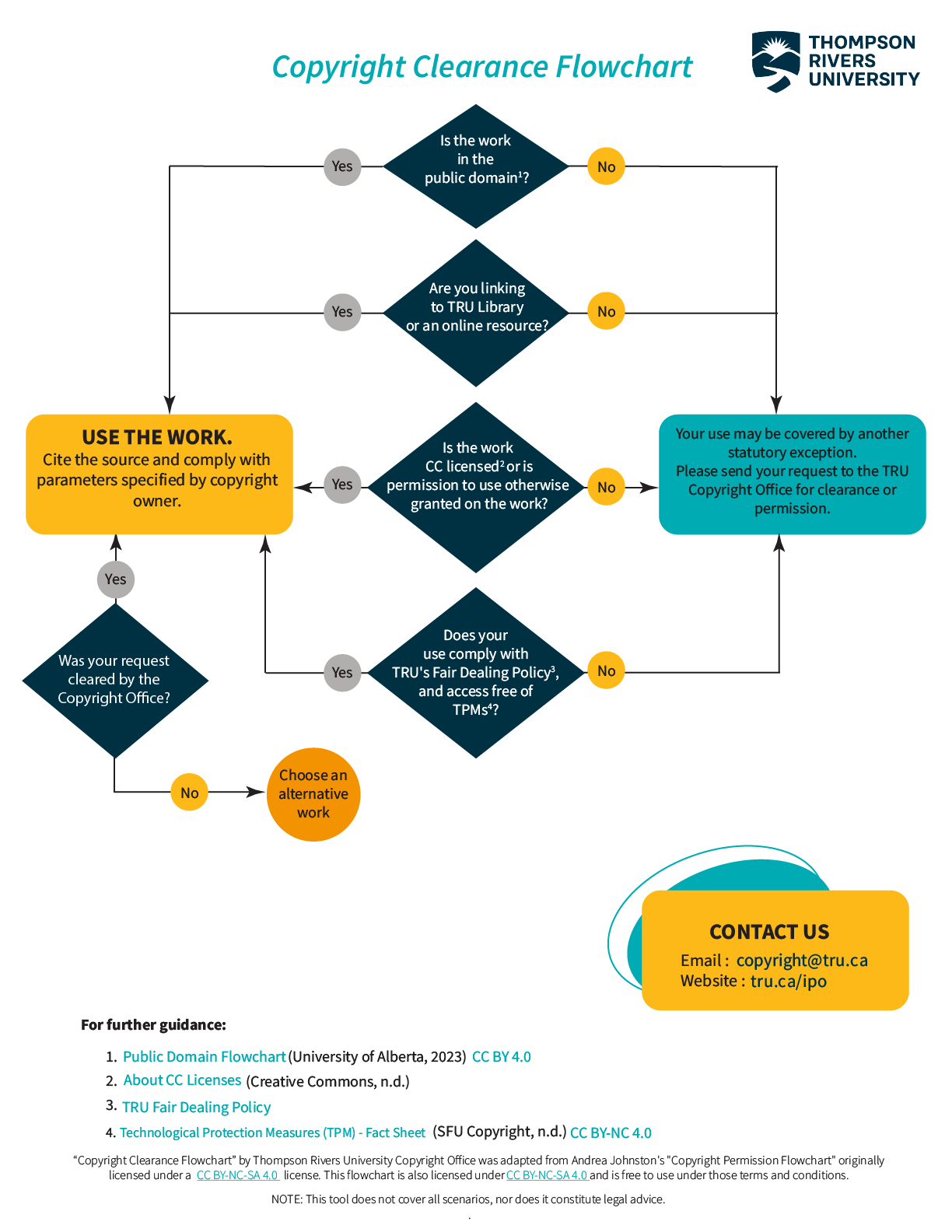 Download a copy
Download a copy