Animal Use Protocol Application
Vertebrates and Invertebrates
All research at TRU that involves animals as subjects requires review by the Animal Care Committee. Initiating this review process is now paperless through the TRU Romeo portal.
To complete your application for Animal Care Review:
Login to the Romeo Researcher portal using your email address and password information. Please refer to the Registration section for further information on how to obtain an account.
1. On the Home Screen, choose APPLY NEW. 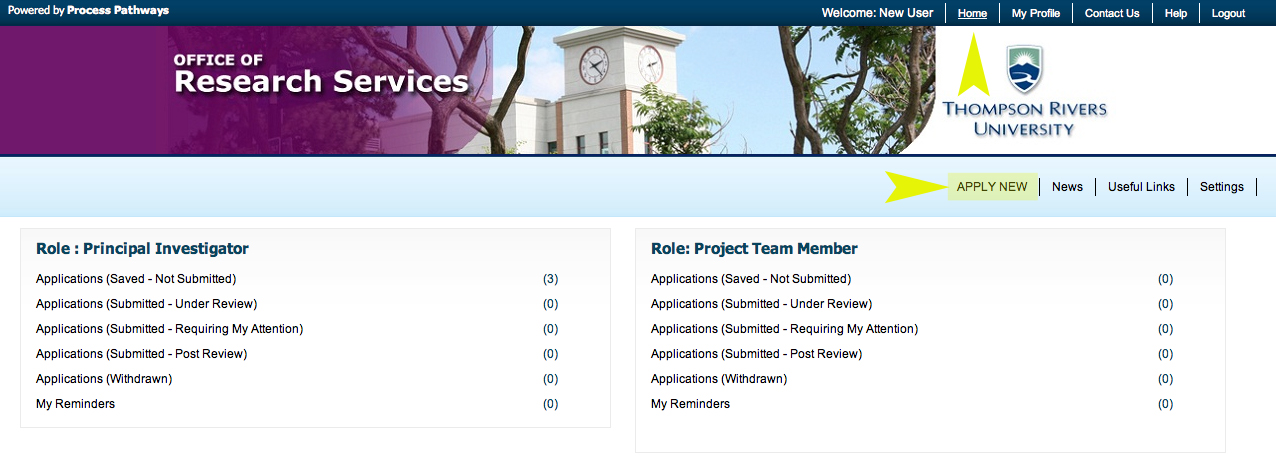
2. Under “Animal Care Committee” choose either Animal Use Protocol Application – Vertebrates or Animal Use Protocol Application – Invertebrates and click to open.
NOTE: You will notice a variety of tabs at the top of the page – each of these tabs constitutes the application and must be completed before the application can be submitted.
NOTE: If you are an Undergraduate/Graduate student engaged in research involving animal subjects, please change your supervisor as the "Principal Investigator" and designate yourself as the: "Graduate Student Researcher or Undergraduate Student Researcher". (under the "Project Team Info" tab). Your supervisor will be required to submit the application on your behalf.
3. Fill out the Project Information including Project Title, and start and end dates.
NOTE: Start and end dates are the projected dates that you expect to begin/end your research.
Related Awards: If this application is associated with a project for which you have completed the Research Grants/Contracts Administration form, click “Search” to bring up a listing of all current projects then select from the list. This will link your project form with your ethics approval so that any funds can be released for use.
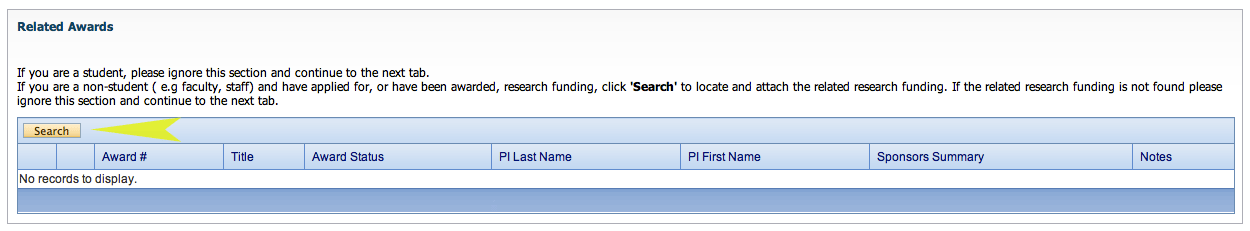
4. Complete the Project Team tab and include any team members that may be part of this research project/application.
IMPORTANT: ALWAYS choose Retrieve Info before adding investigator information. If an investigator is added to the database twice, the system will have problems properly managing communications.
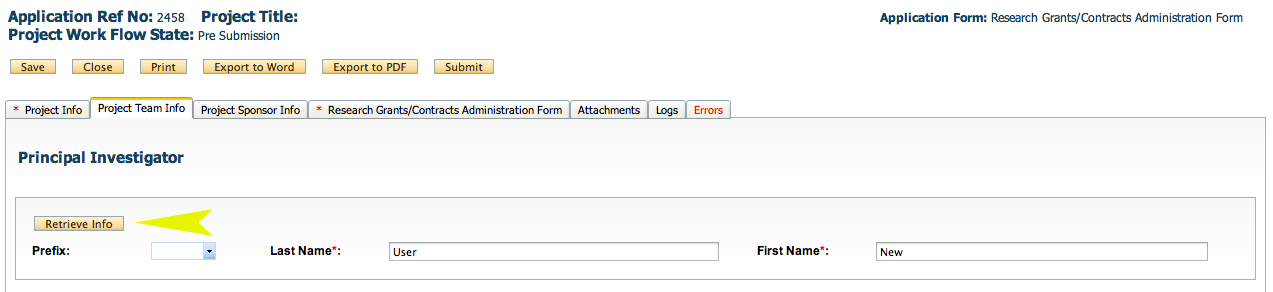
Search for a team member by entering his/her first or last name at the top of the screen and clicking “Search.”
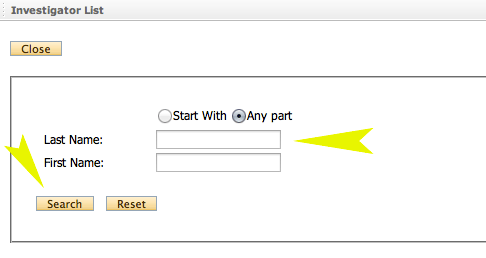
5. Click on the “Animal Use Protocol…” tab and complete the questions. Click on each tab within the application form and fill in all required fields. Ensure you scroll down to the bottom of the page and answer all the questions on each tab. Scroll back to the top of the page to continue to the next tab.
NOTE: All questions with a red asterisk require responses. If the question is a yes/no question and your response does not require explanation, simply respond “no”.
NOTE: The blue icon holds additional information about the requirements for the corresponding field
6. Use the Attachments tab to include/upload additional documents that need to accompany your application
7. The “Logs” tab can be used to follow the application through the approval process. No information is needed from the researcher on this tab, dates will automatically be completed throughout the application process.
8. The Errors tab indicates fields that need to be completed before the application can be successfully submitted. The Errors tab will disappear once all required fields have been completed at which time the application can be successfully submitted.
9. Once you have completed all required information, you will be free to Submit your application using the top, right hand “Submit” button. When you hit “Submit” the application will automatically be forwarded to the Research Office for further processing. You will receive email confirmation that your application has been successfully submitted and will be able to follow the application through the approval process by viewing the Logs tab within the application.
NOTE: When you have clicked “Submit” a “Comments” box will appear. You must type something in this box to proceed with submission.
For renewals, amendments or final reports
Once an application has been reviewed and approved by the Animal Care Committee your application will be listed under the Projects (Post Review) heading. All subsequent changes, amendments, renewal or reports that you have to make regarding this project will be handled as an EVENT.
1. Open the approved application (on your Home Page) listed under the Projects (Post Review). You will see a list of your approved projects with the option to "View" or "Events".
2. Touch the EVENT button. This will bring you to a screen with a New Event Forms Table. Scroll over the form name that you need to use and click. This will open the appropriate form for you to fill in.
3. Complete form and hit Submit.