Technical Requirements for Alternative Delivery
If you own a newer computer (last five years), you likely have the tools needed to complete a course delivered using an alternative format to face-to-face delivery. If courses have special requirements, details will be included in the course schedule. Please check course details before you enroll.
Operating system /computer hardware
Supported operating systems are Windows 10 or newer and macOS 10.7 (Lion) or newer. There may be special considerations if you are using a Mac, so please check course details. Newer computers have more storage capacity and memory, making tasks faster and videos easier to access.
Webcam and microphone
Webcam and microphone capabilities are highly recommended for students enrolled in courses being delivered in alternative formats.
Tablets and phones
Tablets and phones are not recommended to access course content. Although a tablet or phone can provide access to some online course content, neither device enables reliable access to all content. In some cases, you may not be aware that the course content is not displaying correctly. To successfully access all course content reliably, you will need a computer running Windows or Mac.
Internet connection
A high-speed connection is recommended for alternative delivery courses. Although a dial-up connection allows you to send email and access your learning environment, download and upload times are slow, and you may have trouble viewing certain types of media and participating in video-conferences.
High-speed internet access for students
For secure, high-speed Internet, you can access the Eduroam wireless network for free on many university campuses (not just at TRU).
Software requirements: all courses
Web browser
Your web browser is your most important tool in a web-based course. You should use the newest versions of web-related software to avoid problems.
We recommend you have at least two browsers, such as Chrome or Firefox, installed on your computer. Some pages and software function better on some browsers than others. Internet Explorer and Safari are not recommended.
If you have trouble viewing course content, your browser likely needs to be updated. You can check by going into the browser’s File, About or Help menus.
Browser add-ons
Some courses may have additional interactive content that requires Java software to be installed in order to display correctly in your browser.
Microsoft Office
We recommend that you have access to Microsoft Office or compatible software. The latest version of Microsoft Office is available to you with a free subscription. Visit IT Services for Students for currently available programs.
Adobe Acrobat Reader
Acrobat PDF files may be included in your course material. Adobe Acrobat Reader allows you to open, read and print these PDF files.
Additional software for students
You can download a variety of software options onto your home computer for free or a small fee through IT Services. These software offerings can be helpful for online coursework, communicating with fellow classmates and professors and helping to protect your computer. You can view all the available options and details on the IT Services for Students website.
If you have any questions about your computer’s capabilities, or are not sure how to check if your tools satisfy these requirements, send an email to itservicedesk@tru.ca.