IT Services Menu
Student IT Support
Systems Health Check
Student Resources
Troubleshooting During Registration
Get help with common issues that may arise during course registration and enrollment at TRU.
Student Account
Learn how to manage your TRU student account, including login details and password resets.
First Time Network Password Setup
Instructions for setting up your TRU network password for the first time, ensuring secure access to university systems.
myTRU Student Portal
Access and navigate the myTRU Student Portal to manage your course schedule, grades, and other student services.
Multifactor Authentication
Enable multifactor authentication to enhance the security of your TRU accounts and personal information.
Student Email
Set up and access your TRU student email account to stay connected with university communications.
Degree Works
Use Degree Works to track your academic progress and ensure you meet all requirements for your degree.
Moodle
Access course materials, submit assignments, and participate in discussions through TRU’s Moodle platform.
Microsoft 365
Learn how to use Microsoft 365 tools, including Word, Excel, and Teams, available to all TRU students.
Global Protect VPN
Set up and use Global Protect VPN to securely access TRU network resources from anywhere.
OneDrive & Student F Drive
Information on how to use OneDrive for cloud storage and the Student F Drive for secure file storage at TRU.
AppsAnywhere & Available Software
Discover how to access and use various software applications through TRU’s AppsAnywhere platform.
Connecting to The Campus Wi-Fi (Eduroam)
Step-by-step instructions to help you connect to TRU's secure Eduroam Wi-Fi network on campus.
Printing
Find out how to connect to campus printers and manage your printing tasks efficiently from your device.
Computer Labs
Access information on available computer labs at TRU, including locations and available software.
Remote Student Lab Access
Learn how to remotely access TRU's student labs and their resources from off-campus locations.
Contact
TRU IT
Services
Locations
Kamloops
Old Main - OM 1310
BCCOL - OL 120
Williams Lake
WL 1010
Hours
Open Monday to Friday
By phone
8 a.m. to 6 p.m.
In person
Kamloops: 8 a.m. to 5 p.m.
Williams Lake: 8 a.m. to 4 p.m.