Best Practices for Online Meetings and Classes
- Before the online meeting begins, advise attendees of their options to maintain anonymity.
- In the meeting invitation, advise participants they can anonymize themselves by turning off their camera and microphone, and replacing their name with a pseudonym.
- If possible, the moderator should adjust the meeting settings so the meeting begins with all participants’ cameras turned off and microphones muted. If this is not possible, ask participants to turn off their camera and microphone when they join the meeting.
- When participants are using their camera, suggest they blur their background.
- Add a password to enter meeting rooms, and do not use the same password for each meeting.
- Use the “waiting room” feature. The waiting room allows the meeting moderator to control when participants can join the meeting, and allows participants the opportunity to anonymize themselves prior to joining the meeting room.
- Ask participants to join the waiting room five minutes in advance of the meeting start time. This will allow participants to see how their attendance will be visible to others (and possibly recorded) once inside the meeting room.
- The moderator should turn off the phone number display for those calling into a meeting. If this is not possible, advise participants that their phone number will display in the meeting room and will be visible to all participants. Recommend callers change their phone number to a pseudonym in the waiting room or once inside the meeting room.
- For Bluejeans meetings, though there is no actual waiting room, the moderator can turn off the “Start meeting without Moderator” setting. This will stop individuals from entering the meeting room in advance of the moderator and allow participants to see how their attendance will be visible to others (and possibly recorded) once inside the meeting room.
- For Bluejeans, turn off the Meeting Highlights email feature, as when turned on it will email all meeting participants a summary of the meeting that includes the names and phone numbers (if individuals call into the meeting) of all attendees.
- Advise participants that participation in chats will create a chat record and this record will be stored according to TRU’s Records Retention/Destruction Policy.
- If there is no way to allow individuals to anonymize themselves in the chat, check to see if the chat function can be set to be visible only to the moderator.
- If the meeting will be recorded, advise participants of this in the meeting invitation and advise attendees of their options to maintain anonymity.
- If recording the meeting, when the meeting begins verbally remind people that the meeting is being recorded.
- If recording the meeting, advise participants where the recording will be stored, who can access the recording, and that the recording will be retained in compliance with the TRU Records Retention/Destruction Policy.
- Chat records should not be retained indefinitely and should be managed in compliance with the TRU’s Records Retention/Destruction Policy. This means the moderator should delete meeting chats at end of the meeting or when they are no longer needed (as transitory records under the TRU Records Retention/Destruction Policy).
- Do not record meetings where personal information is being discussed.