To earn a TRU credential in an Open Learning program, you must apply for admission.
Apply online
1. Select a program
Select the Open Learning program that you are interested in. Review the admission requirements to ensure you have what is needed and know what documents are required to support your application.
2. Apply to a program
To get started, sign up for an EducationPlannerBC account.
- Once you begin an online application, you can save it and return as often as you like prior to your final submission.
- Your application will be added to the queue for processing.
- Alternatively, you can apply by mail (see instructions below).
International students who want to take an Open Learning (online/distance) program must apply using the PDF form. Once completed, email oladmissions@tru.ca or mail the form to OL Admissions. Please note that only some OL programs are available for international students.
3. Receive a welcome email
You will receive an application welcome email from Admissions with instructions about next steps.
4. Submit transcripts
Follow the instructions on how to submit your transcript(s). Submit any (if required) additional supporting application documents, as listed in step 1 to oladmissions@tru.ca.
5. Receive a status email
Once all application documentation has been received, your application will be reviewed. If all requirements are met, you will receive a seat offer email which will note the fees that are required to complete your admission.
6. Pay your fees
You can pay your mandatory assessment and program-related fees online by one of the methods outlined on How to Pay.
7. You may receive transfer credit
If you are eligible to receive transfer credit from your previous post-secondary studies towards your TRU program, or you are coming to TRU from a partner institution program, the official transcript(s) provided with your application will be reviewed to determine what credits can be awarded and will be added. You will be notified with an update once your credits have been entered.
8. Be connected to a program advisor and access your program plan
Once you are admitted, you will be assigned an OL Program Advisor. You will also receive an individualized program plan, which will provide an overview of your program requirements and list what courses you must take to complete the credential. This program plan will be accessible through myTRU. Learn more at Degree Works.
9. Prior Learning Assessment and Recognition (PLAR)
If you have expressed interest in pursuing PLAR: Prior Learning Assessment and Recognition (PLAR) credits (academic credits granted for knowledge, skills and abilities you have acquired outside formal post-secondary studies), an advisor will be in touch with you through this process. Additional time will be required in these cases, to update your program plan to reflect any applicable credits.
10. Register for courses
Register in the relevant course(s) as noted on your program plan through myTRU. If you need assistance with registration, please contact student@tru.ca.
11. Receive course access
You will receive access to your course, and if relevant, the course materials. Now you may begin!
Apply by mail
1. Complete the application form
Download and fill in this PDF.
2. Mail in the form
Thompson Rivers University
Enrolment Services
805 TRU Way
Kamloops, BC V2C OC8
Canada
After your application has been processed, the OL Admissions team will be in touch with you with next steps.