Moodle Tutorials
Most Open Learning courses offered online are delivered through our Moodle learning management system. This web-based software allows you to view course material, submit assignments, interact with other students, and communicate with Open Learning Faculty Members.
Once you enrol in a course, your first step is to log in to Moodle and review the Course Guide section.
If you have not set up your TRU network/email password, you can do so here. If you have a TRU ID but have not registered for a TRU course for two years then you will have to reset your password.
You’ll return to Moodle throughout your course to find and submit your assignments and receive feedback. We suggest you check in regularly to keep up-to-date with information about the course material.
If you need help navigating Moodle, Open Learning provides detailed tutorials on its Moodle wiki page.
You can also contact the IT Service Desk at 1-888-852-8533 or call Student Services at 1-800-663-9711.
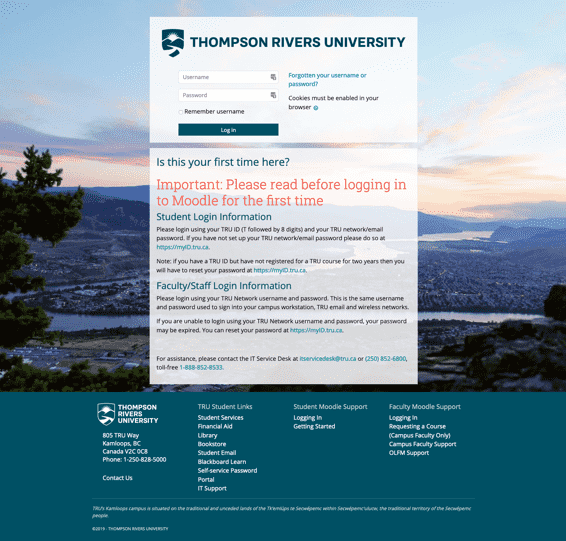
The log-in screen for TRU Moodle