Williams Lake Campus
Community Education and Workforce Development: Computer Courses
These courses are designed to introduce students to the personal computer environment from a basic to an extended basic level.
At TRU-Williams Lake, we offer the following Computer courses:
Improve Your Typing Skills
Basic Computer Skills
Basic Excel
Intermediate Excel
Microsoft PowerPoint
Microsoft Teams
Register
Improve Your Typing Skills • XPCS 0710
This course is suitable for anyone looking to improve their typing skills for academic, work-related, or personal use. The course will teach the proper techniques to enhance speed, accuracy, and efficiency on a keyboard.
Date: To be announced
Time: 1 p.m. - 2 p.m, Tuesdays and Thursdays for 4 weeks
Fee: $145
Course Duration: 8 learning hours in 8 sessions
Course Format: In person
Basic Computer Skills • XPCS 0790
This course is designed for those with little or no experience using computers. This course will use instructional support and practical hands-on application to cover topics including the following:
- Navigate through the Windows operating system
- Use the file management system
- Browse the internet
- Accomplish basic email tasks
- Use common functions and basic formatting techniques in Microsoft Word
Date: To be announced
Time: 8:30 a.m. - 12 p.m
Fee: $225
Course Duration: 14 learning hours in 4 sessions
Course Format: In person
Basic Excel • XPCS 0620
In this course, students will gain basic computing skills in Spreadsheets using Microsoft Excel. This is an introduction for those who have no experience to very little experience in Excel. Students will learn the basics of building a spreadsheet, including creating simple formulas and making an effective worksheet. Common terminology and best practices in creating and editing worksheets will be covered. Emphasis will be placed on functionality and applying skills rather than theory.
This course can be attended either in person in Williams Lake or online over Zoom.
Date: To be announced
Time: 1 p.m. - 4:30 p.m.
Fee: $225
Course Duration: 14 learning hours in 4 sessions
Course Format: In person
Intermediate Excel • XYMC 0600
In this course, students will acquire a higher level of proficiency by using Microsoft Excel to create electronic spreadsheets for advanced applications in today’s workplace.
Exercises will include using advanced functions and formulas, performing calculations, filtering and formatting data, and developing a custom Excel application.
Topics covered include:
- Tracking Miscellaneous Expenses
- Formatting Workbook Text and Data
- Performing Calculations with Formulas and Functions
- Analyzing and Charting Financial Data
- Generating Reports from Multiple Worksheets and Workbooks
Additional topics may include:
- Managing Data with Data Tools
- Summarizing Data with PivotTables
- Performing What-If Analyses
- Exploring PivotTable Design
The course will be primarily focused on guided completion of exercises, with extensive interaction with instructor.
Requirement: Students must have a working proficiency in Microsoft Excel. They should be able to build and work with worksheets and data. They should have an understanding of formulas and functions in Excel.
Date: September 22-24, 2025 (Mon-Wed)
Time: 8:30 a.m. - 3:30 p.m.
Fee: $325
Course Duration: 18 learning hours in 3 sessions
Course Format: In person
Register
Microsoft PowerPoint • XPCS 0820
This course will develop the skills and techniques required to deliver presentations using Microsoft PowerPoint. This will be achieved through the completion of the specifically designed exercises. As this is a basic course, the exercises will demonstrate the most important tools in PowerPoint.
The following topics will be included:
- Getting started with PowerPoint
- Formatting text on slides
- Adding graphical objects to a presentation
- Adding tables to a presentation
- Inserting charts in a presentation
Date: Wed, Dec 10, 2025
Time: 9 a.m. - 3:30 p.m.
Fee: $195
Course Duration: 6 learning hours in 1 session
Course Format: This course can be attended either online over Zoom or in person in Williams Lake
Register
Microsoft Teams • XPCS 0810
This two-day interactive seminar will introduce Microsoft Teams (MS Teams) and show various ways to use it effectively in a collaborative environment. The focus is on practical application and experiential learning.
Upon completion of this seminar, students will:
- Understand how Microsoft Teams works and its place in the Microsoft 365 environment
- Understand how to work collaboratively with teams in multiple locations and across a variety of devices
- Be able to participate in MS Teams meetings as well as organize meetings
- Track and manage teamwork
- Use the chat tool to share information and files in real-time
- Troubleshoot basic MS Teams issues
Topics included:
- Setting up your Teams
- Managing Meetings
- Managing Channels
- MS Teams Apps
- Communication in Channels
- Searching in Teams
- Working with Files
- Teams Settings
- Using Chat Features
Date: Dec 8 - 9, 2025
Time: 9 a.m. - 3:30 p.m. (Mon/Tues)
Fee: $265
Course Duration: 12 learning hours in 2 sessions
Course Format: Online over Microsoft Teams
Basic Excel, Microsoft PowerPoint, and Microsoft Teams are available in Live Stream format. We offer top-of-the-line training on the most popular workplace applications. Combine a state-of-the-art computer lab, experienced and caring instructors and a curriculum designed for the working adult and the result is a computer course where you can actually apply what you've learned each and every day. TRU Computer courses guide you step by step through work-world examples and give you the time to practice the principles of the software until you are comfortable with them. If you require access to a computer, please contact us to make arrangements.
Similar to the in-class workshops, LIVE STREAM workshops are delivered using a virtual platform where the instructor is online and leads the class providing the same coverage that students would have received attending in person. The instructor provides lectures, gives students exercises to reinforce the learning, and also answers questions, elaborates on topics covered, and facilitates class discussions. Students receive all course materials before class starts and are able to follow along the course delivery with their materials. Students should register at least 5 days before class starts to receive course materials.
Many students really like this format. It allows participants to take the training from the comfort of their home, office, and many other locations. It eliminates the need for travel and allows them to make better use of their availability. The workshops are the same start date and duration as provided on the course page and have am and pm breaks.
Contact Community Education and Workforce Development at 250-392-8010 or email wlcontinuingstudies@tru.ca to have your name placed on an interest list for upcoming course information.