Printing
Using paper at a university is an integral part of the learning process and the administrative responsibilities of the institution.
However, because of the sheer volume of paper used around the world, using so much paper has an adverse environmental effect on the planet by, among other things, producing a lot of carbon dioxide emissions.
TRU is constantly striving to reduce its paper use, while attempting to increase the ease and efficiency of using digital resources.
When to use Print Services
If you need more than 150 sheets printed, you should place an order with Print Services. It will be cheaper, have less environmental impact, and your printed documents can be ready the same day or the next day if necessary.
Sustainable printing
Once you’ve decided that you have to print—after considering the environmental, financial, and time-saving implications of not printing on paper—here are some great tips on how to save time, money and paper.
TRU Sustainable Printing ToolkitMulti-function devices
These machines should be used for small print runs (under 150 sheets), scanning, and copying.
Printing
- All printing can have restrictive quotas applied to users
- All printing can be tracked to users
- All MFDs can be programmed to print double sided
- All MFDs can be programmed to Private-Print or Release-On-Demand
- All MFDs have sleep modes (to save energy)
Scanning
- Can be done to email and network folders
- Can be done at reasonable speed and in excellent quality (colour and black and white)
- Can be done at no charge to the end-user or department
- Scanners with Acrobat support can be used to support all electronic filing, and Printshop staff offer systems to support this
Copying
- Copy double-sided — Aside from not copying at all, this is still one of the simplest ways to reduce paper usage.
Digital signature
To create a secure digital signature, follow these steps. You only have to do this once:
- Open any saved Adobe Acrobat Pro PDF file, then follow these steps.
- When you want to place your digital signature/certificate, you can select File & Sign near the top right, then Work with Certificates and place your signature by positioning your cursor where you want the signature to go, then save the file.
Paper for print and copying
All paper for use on campus is supplied through Print Services. Environmentally responsible paper is available for sale from them, and adherence to this policy assures the use of approved materials for print and copy.
All paper used by Print Services for large production jobs uses 10-percent post-consumer recycled content.
Stationery paper (letterhead and business cards) used by Print Services contains 100-percent post-consumer recycled content.
Most paper bought by Print Services is certified by the Forest Stewardship Council (FSC), a widely recognized leader in environmentally responsible copy paper certification.