Sustainability Sticker Contest
Help get the message out!
The TRU Sustainability Office is delighted to announce its first Sustainability Sticker Contest. It’s a design competition open to any current TRU student, staff or faculty member — and entering is free! The submission deadline is Friday, Feb. 9, 2024.
*DEADLINE EXTENSION: The deadline for design submissions for the Sustainability Sticker Contest has been extended to 11:59 p.m. on Sunday, Feb. 11.*
Do you want to promote sustainability? Are you interested in graphic design? Do you just love a good sticker? If so, then this is your chance to design your own sustainability-related sticker(s) and, just for entering the contest, get three free printed versions of each design you submit. Each person can submit a maximum of three designs, and if one of your submissions is among the five contest finalists, you get more free stickers and could win some great prizes. Best of all, your sticker might go viral!
Designs can be image-based, text-based or a combination of both. A jury composed of TRU staff, students and faculty members will judge and choose the winning submissions.
All stickers will be printed on high-quality all-weather material. The Sustainability Office recognizes that stickers are printed on non-recyclable material but believes that the end goals of this contest — to spread positive messages about sustainability and to engage with the TRU community on sustainability-related issues — outweigh the negative effects of using this material.
Examples of sustainability stickers found online






Contest rules and eligibility
Submissions that do not follow the rules, eligibility and design guidelines listed below will be rejected.
- Entrants must be over the age of 18 at the time of entry and be a current student/staff/faculty member of TRU.
- A maximum of three sticker design submissions are allowed per person.
- All submissions must be original designs. If you are planning to integrate sourced media, please refer to fair dealing principles and the Canadian Copyright Act to ensure sourced content is covered and eligible to be included. All sources must be cited properly, including the use of AI in generating quotes or images. As the designer, it is your responsibility to follow these guidelines.
- Each contest entrant who submits an eligible design will receive three free printed stickers per entry featuring their design(s). Your free printed stickers will be available for pick-up from the Sustainability Office by Friday, March 22, 2024, during office hours (Monday to Friday, 8 a.m. to 4 p.m.).
- Only square or rectangular designs will be accepted (since the machine that cuts the stickers can only cut right angles). Circular or alternative designs are acceptable if they are contained within a square or rectangular border/background.
- All submissions must be emailed as digital files in both PNG and PDF format by Friday, Feb. 9, 2024, to sustain@tru.ca.
Design guidelines
- Designs must be one of the following sizes (in inches): 3x3”, 5x5”, 4x8”, and 4x12”.
- Make sure text is indented away from the edges of the sticker at least 1/8”. This allows room to cut the sticker and is also better visually when looking at a printed piece.
- Add crop marks and ‘bleed’ to your design.
- Be aware that gradients and transparency don’t always turn out the same in print as they look on a computer screen.
- Neon colours don’t translate very well to print. TRU printers are CMYK printers so they mix colours with cyan, magenta, yellow and black — neon colours don’t translate well to CMYK. The machines do their best to match as closely as possible.
- All submissions must be ‘G’ rated, non-offensive and acceptable to all audiences. The contest jury reserves the right to reject any designs it interprets as offensive.
- If you are unfamiliar with graphic design software, try Canva for free. See Using Canva.
The TRU Sustainability Office reserves the right to cancel, suspend or modify the contest at any time. TRU reserves the right to use all submitted designs in the future for promotional purposes but will never profit from selling stickers or submitted designs from this contest.
Please do not adhere any stickers to TRU or public property without proper permission.
Contest voting and prizes
The designers of the five winning designs will receive the following — plus bragging rights to this super cool contest! All gift certificates are for TRU Food Services.
- Fifth place: $50 gift certificate and 15 free printed stickers of the design.
- Fourth place: $75 gift certificate and 20 free printed stickers of the design.
- Third place: $100 gift certificate and 25 free printed stickers of the design.
- Second place: $150 gift certificate and 30 free printed stickers of the design.
- Grand prize: $200 gift certificate and 40 free printed stickers of the design.
All contest winners will be notified by March 1, 2024.
Questions can be emailed to the TRU Sustainability Office at sustain@tru.ca with the subject line "Sticker Contest."
Using Canva
Are you interested in how to create a sticker, but don’t have access to graphic design software? No worries! Canva is a free graphic design website, and this document provides you a brief guide on how to create a custom sized document on Canva, a link to beginner tutorials on the software, and how to export the files in the format required for the contest.
The contest requires that your sticker design be one of four sizes: 3x3”, 5x5”, 4x8”, or 4x12”. Please note that the Printshop is not able to resize files, so be sure to size your design correctly.
Creating a custom sized design on Canva
To create custom sizes on Canva, follow these steps.
Canva tutorials on YouTube
Here are some short beginner friendly tutorials on how to use Canva.
Exporting a design as a PNG and PDF
- To export your finished design as a .png follow these steps.
- To export your finished design as a .pdf with crop marks and bleed, follow these steps.